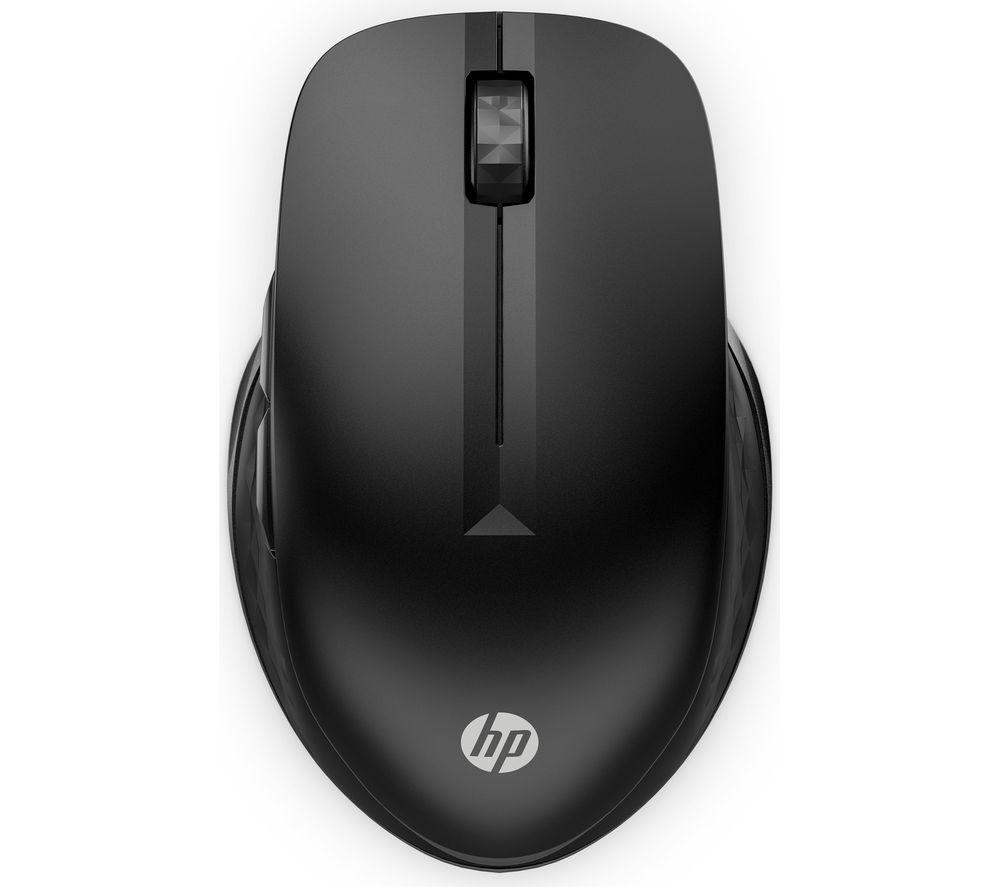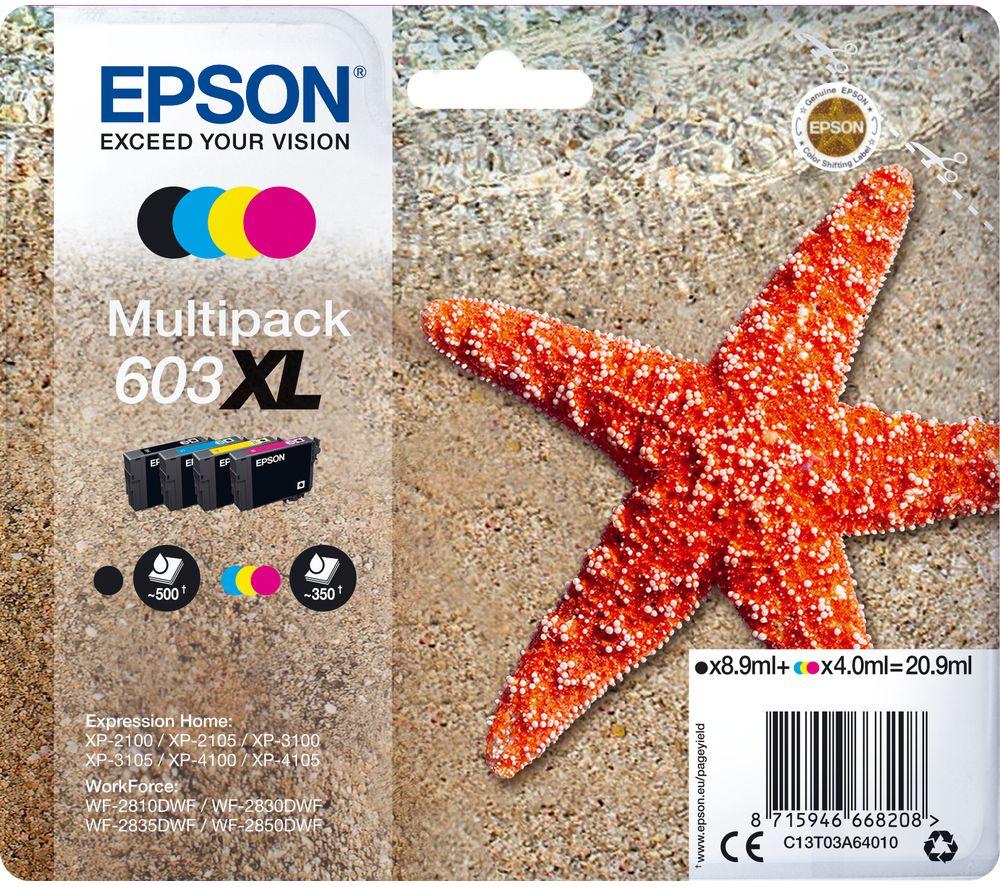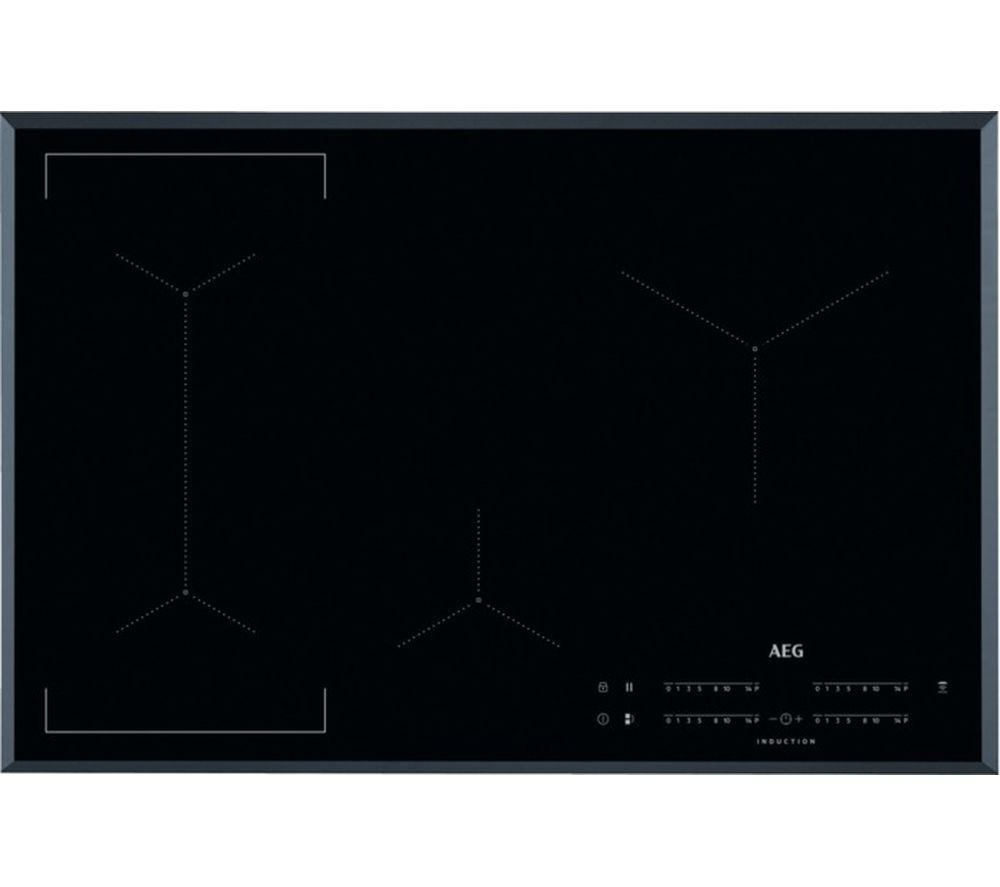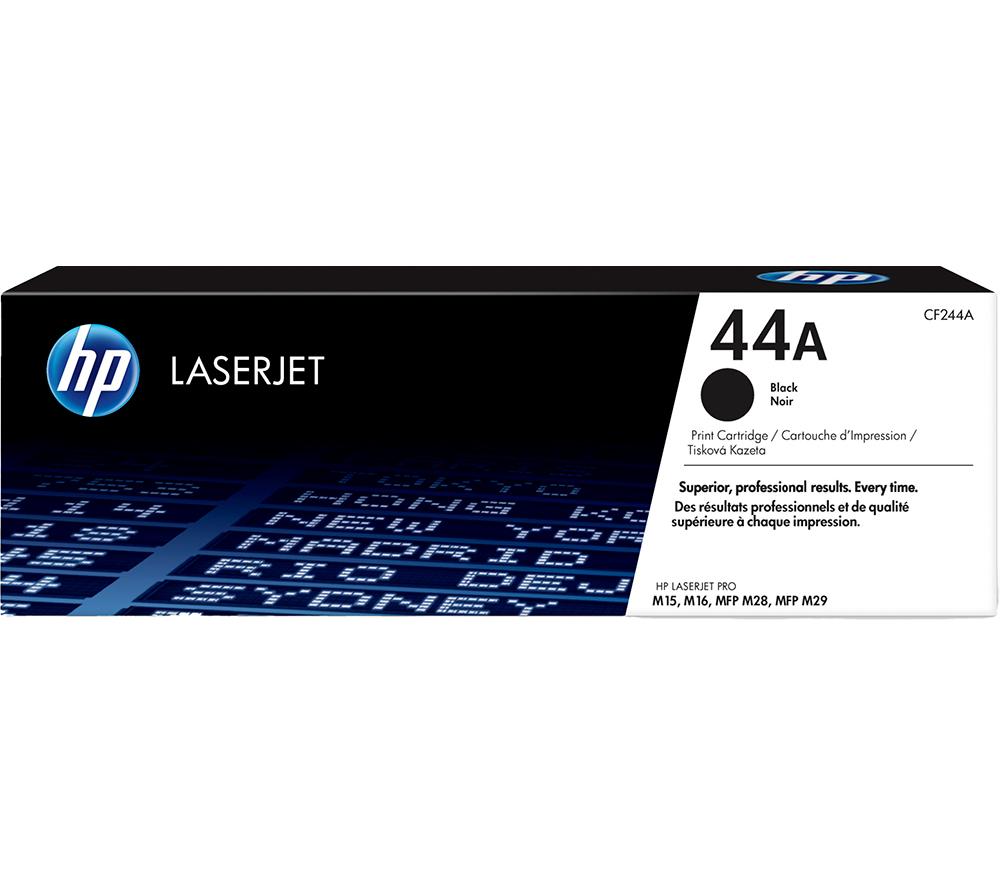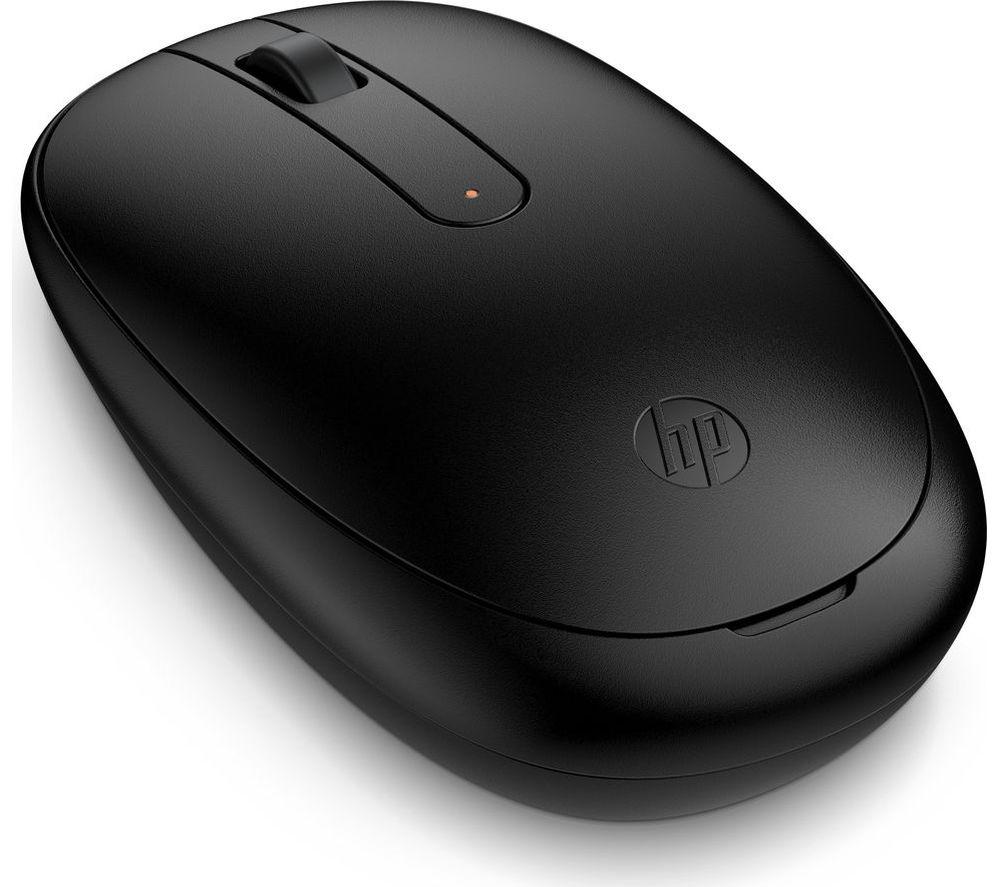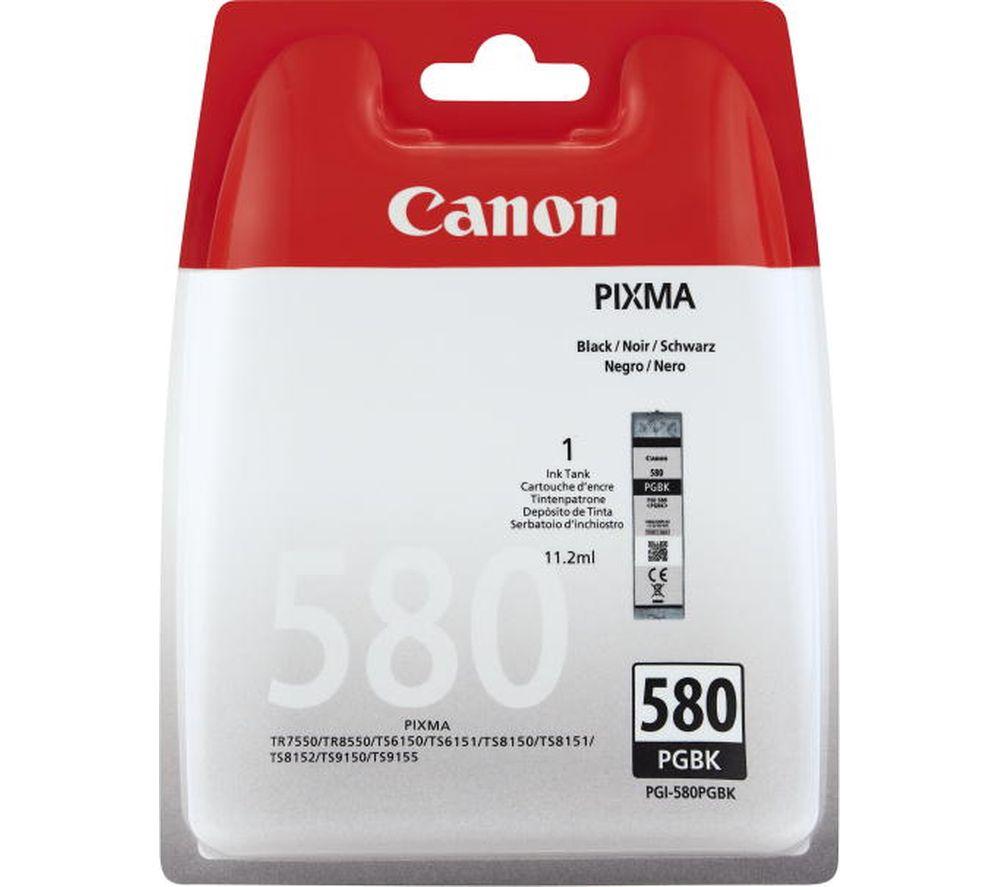Lorem ipsum dolor sit amet, consectetur adipiscing elit, sed do eiusmod tempor incididunt ut labore et dolore magna aliqua. Ut enim ad minim veniam, quis nostrud exercitation ullamco laboris nisi ut aliquip ex ea commodo consequat. Duis aute irure dolor in reprehenderit in voluptate velit esse cillum dolore eu fugiat nulla pariatur. Excepteur sint occaecat cupidatat non proident, sunt in culpa qui officia deserunt mollit anim id est laborum.
Login to the Viosmart community
Don’t have an account?
Join the Viosmart community today
Forgotten your password?
CRICUT Maker 3 DIY Digital Cutting Machine, Blue
Thank you for visiting Currys

CRICUT Maker 3 DIY Digital Cutting Machine, Blue
No code required
If you have made a qualifying purchase, Viosmart will make a donation to the Box For Good Foundation
View Terms
| Colour | Blue |
|---|
Description
Let your creativity run loose - draw, cut, emboss, engrave and score your own digital designs with the Cricut Maker 3 DIY Digital Cutting Machine. It's a versatile addition to any maker's arsenal. And it's up to twice as fast as the original Cricut Maker. It has the tools to cut hundreds of materials quickly and accurately, from delicate paper to fabric, leather and even thin sheets of balsa wood. There's even the option to switch out the blade. There's a variety of tools available (sold separately) that can be added so you can score, engrave and emboss a variety of materials. Download the Design Space software and app either on your smartphone, tablet or computer and get inspired with project ideas, tips and a database of free images. Connect your printer either using the USB cable or wirelessly with Bluetooth and simply turn your design into reality.
Description
Let your creativity run loose - draw, cut, emboss, engrave and score your own digital designs with the Cricut Maker 3 DIY Digital Cutting Machine. It's a versatile addition to any maker's arsenal. And it's up to twice as fast as the original Cricut Maker. It has the tools to cut hundreds of materials quickly and accurately, from delicate paper to fabric, leather and even thin sheets of balsa wood. There's even the option to switch out the blade. There's a variety of tools available (sold separately) that can be added so you can score, engrave and emboss a variety of materials. Download the Design Space software and app either on you...