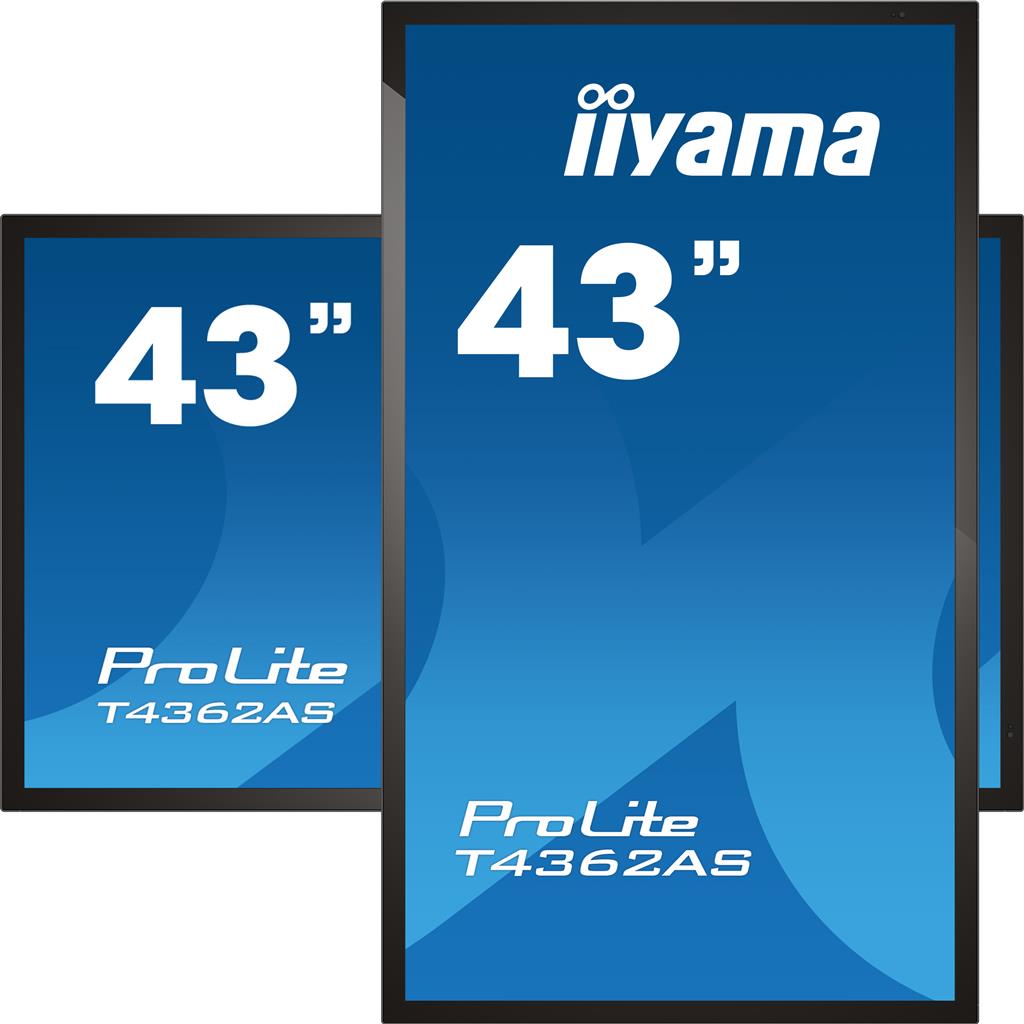Lorem ipsum dolor sit amet, consectetur adipiscing elit, sed do eiusmod tempor incididunt ut labore et dolore magna aliqua. Ut enim ad minim veniam, quis nostrud exercitation ullamco laboris nisi ut aliquip ex ea commodo consequat. Duis aute irure dolor in reprehenderit in voluptate velit esse cillum dolore eu fugiat nulla pariatur. Excepteur sint occaecat cupidatat non proident, sunt in culpa qui officia deserunt mollit anim id est laborum.
Login to the Viosmart community
Don’t have an account?
Join the Viosmart community today
Forgotten your password?
iiyama T4362AS-B1 Signage Display Interactive flat panel 108 cm (42.5″) IPS 500 cd/m 4K Ultra HD Black Touchscreen Built-in processor Android 8.0 24/7
Thank you for visiting Quzo

iiyama T4362AS-B1 Signage Display Interactive flat panel 108 cm (42.5") IPS 500 cd/m 4K Ultra HD Black Touchscreen Built-in processor Android 8.0 24/7
No code required
If you have made a qualifying purchase, Viosmart will make a donation to the Box For Good Foundation
View Terms
Description
43 T4362AS-B1 Interactive DisplaySIGNAL FAILOVER
FailOver is a feature which automatically detects input sources. When there is no signal on the default input it will automatically switch to the next available input. FailOver allows customers to prioritize a number of inputs (incl. Browser Media Player and Custom) and ensures your content is always actively displayed assuring active content at all times.
RETAIL INSTALLATIONS
The interactive 4K Touchscreens are the key for immersive interactive experiences for spatial retail design. Allow customers to explore your website right there and then or engage with a range of creative or experiential applications you want to host. The flexibility of either landscape or portrait modes with 24/7 Operation built-in Android and MediaPlayer make the 62 Series displays one of the most adaptable Touchscreens solutions around.
HUDDLE SPACES
Turn these small meeting rooms into neat Collaboration spaces by employing the embedded applications like Android OS EShare and Whiteboard a selection of intuitive and practical tools installed on our PCAP interactive Touchscreens. With Android OS you can easily customize the display by installing applications directly to it. With the EShare app you can share stream and edit content from any device directly on screen and transform your team meetings into an easy fast and seamless interactive session.
SIGNAL FAILOVER
FailOver is a feature which automatically detects input sources. When there is no signal on the default input it will automatically switch to the next available input. FailOver allows customers to prioritize a number of inputs (incl. Browser Media Player and Custom) and ensures your content is always actively displayed assuring active content at all times.
ANDROID OS
Thanks to Android OS you can easily customize the display to your needs by installing applications directly to it.
TOUCH TECHNOLOGY - CAPACITIVE
This technology uses a sensor-grid of micro-fine wires integrated into the glass that covers the screen. Touch is detected because electrical characteristics of the sensor grid change when human finger is placed on the glass. Thanks to the glass overlay this technology is highly durable and the touch function remains unaffected even if the glass is scratched. It offers perfect picture performance and will work with human finger (also latex gloved) and stylus-pen.
FeaturesScreen Size43 InchColourBlack Resolution3840 x 2160 Aspect ratio16:9 Technologyprojective capacitive HDMI3 Viewing angle horizontal178 ?Viewing angle vertical178 ?Contrast ratio (typical)1200:1 Display brightness500 cd/m2Response time8 msNumber of Touch Points20 (HID only with supported OS) USB-Cx2 (2.0 with Multimedia supp.) Maximum operating temperature range (T-T)0 - 40 C Speakers2 x 10W Compatible with VESA-wall mounting system200 x 200 mmDimensions W x D x H990 x 70.2 x 578.2 mmWeight18 KgProduct includesCables-power USB HDMI RS-232c Guidesquick start guide safety guide Remote control-yes (batteries included)
Description
43 T4362AS-B1 Interactive DisplaySIGNAL FAILOVER
FailOver is a feature which automatically detects input sources. When there is no signal on the default input it will automatically switch to the next available input. FailOver allows customers to prioritize a number of inputs (incl. Browser Media Player and Custom) and ensures your content is always actively displayed assuring active content at all times.
RETAIL INSTALLATIONS
The interactive 4K Touchscreens are the key for immersive interactive experiences for spatial retail design. Allow customers to explore your website right there and then or engage with a range of creative or exp...